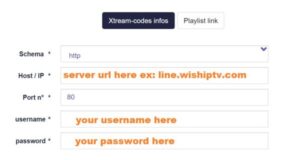SET IPTV: SETUP METHODS AND ACTIVATION
SET IPTV: SETUP METHODS AND ACTIVATION
Discover SET IPTV subscription : A Best Seamless Streaming Experience on Smart TVs and Android Devices
Explore the SET IPTV application, conveniently available on Smart TV app stores, including Samsung (Tizen OS), LG (Web OS), and Android devices. Unveil a host of features that make SET IPTV stand out:
- Effortless Setup:
- SET IP TV ensures a user-friendly setup process, making it easy for users to get started with their streaming experience.
- High-Performance Video Encoder:
- Benefit from a high-performance video encoder, providing superior video quality and an immersive viewing experience.
- Versatile Support:
- SET IP TV supports the Xtream-codes method, offering additional flexibility along with compatibility with m3u links.
Experience the simplicity and performance of SET IP TV as it brings a seamless streaming experience to your Smart TV and Android devices. Elevate your entertainment with easy setup and superior video encoding technology.
Setup methods on SET IPTV
Method with m3u link
1 – Once the installation is finished, open the SET IPTV application and you can find its mac address on the screen.
2 – Click to open this link on your browser: https://setsysteme.com/set.app and enter the mac address of your application in the field TV MAC.
3 – Choose “Playlist link” method and copy and paste the m3u link you received into the “m3u URL” field.
4 – Activate the captcha “I’m not robot” and click on the “Send” button.
5 – Restart your TV and open SET IP TV again to load the list of channels and VOD.
Method using Xtream codes
As with the first method (m3u link), you follow the same steps and at the third step click on “Xtream-codes infos” to display the fields to fill in with the details of your subscription.
Activation of SET IPTV
SET IPTV offers 7 days free trial at the beginning of the first use. After that you have to pay 15 euros once to activate it for life.
The activation of SET IP TV will be done on the website of the application developers and here is the direct link: https://setsysteme.com/act.app
Some questions and answers about SET IPTV
Why doesn’t SET IP TV load the EPG?
If the SET IP TV application does not load the EPG with the m3u method, you need to setup your subscription again with the Xtream-codes method.
Can I use an external player instead of the default player?
There is no external player for SET IPTV at the moment.
Frequently Asked Questions (FAQ)
BEST-IPTVSUB
1. What is BEST-IPTVSUB IPTV?
Best-iptvsub IPTV is a leading Internet Protocol Television (IPTV) provider offering a vast array of live TV channels and on-demand content, including sports, movies, news, and more. It provides high-quality streaming options, such as HD and 4K, ensuring a premium viewing experience.
2. How do I subscribe to BEST-IPTVSUB IPTV?
You can subscribe to Best-iptvsub IPTV by visiting their official website. They offer various subscription plans, including monthly, quarterly, and annual options. Simply select the plan that suits your needs, complete the registration process, and start enjoying their services.
3. What devices are compatible with Best-iptvsub IPTV?
Best-iptvsub IPTV is compatible with a wide range of devices, including smart TVs, smartphones, tablets, computers, and dedicated IPTV boxes. It supports popular operating systems like Android, iOS, Windows, and macOS.
4. Can I watch Best-iptvsub IPTV on multiple devices?
Yes, Best-iptvsub IPTV allows you to watch on multiple devices. However, the number of simultaneous connections depends on your subscription plan. Make sure to check the details of your plan to understand the limitations.
5. What kind of internet connection do I need for Best-iptvsub IPTV?
For optimal performance, Best-iptvsub IPTV recommends a stable internet connection with a minimum speed of 10 Mbps for HD streaming and 25 Mbps for 4K streaming. A wired connection is preferred for the best experience, but a strong Wi-Fi connection can also work well.
6. What should I do if I experience buffering or streaming issues?
If you experience buffering or streaming issues, try the following steps:
- Check your internet connection speed.
- Restart your router and streaming device.
- Clear the cache on your device.
- Ensure that no other devices are consuming excessive bandwidth on your network.
- Contact Best-iptvsub IPTV customer support for further assistance.
General Questions
1. What is IPTV?
best IPTV provider stands for Internet Protocol Television, which is a service that delivers television content over the internet instead of traditional satellite, cable, or broadcast formats. IPTV allows for streaming live TV channels and on-demand content using an internet connection.
2. Is IPTV legal?
The legality of best IPTV provider depends on the provider and the content they offer. Both Best-iptvsub IPTV is reputable provider that comply with broadcasting rights and regulations. It is essential to use legitimate IPTV services to avoid legal issues.
3. How do I set up an IPTV service on my device?
Setting up an IPTV service typically involves the following steps:
- Subscribe to best IPTV provider and receive your login credentials.
- Download and install the IPTV app compatible with your device.
- Launch the app and enter your login details.
- Follow the on-screen instructions to start streaming content.
4. Can I record live TV shows with IPTV?
Some best IPTV provider offer DVR functionality, allowing you to record live TV shows and watch them later. Check with your IPTV provider to see if this feature is available and how to use it.
5. What should I consider when choosing an IPTV provider?
When choosing an best IPTV provider, consider the following factors:
- Channel selection and content library.
- Streaming quality (HD, 4K, etc.).
- Device compatibility.
- Reliability and uptime.
- Customer support.
- Subscription plans and pricing.
By considering these factors, you can select an IPTV provider that best meets your viewing needs and preferences.